Desktop example:
1. Log into any browser with a URL (internet address) provided by your employer.
Example: company.dolceclock.com
OR, if you do not know your company's URL, go to: dolcesoftware.com and press: Login.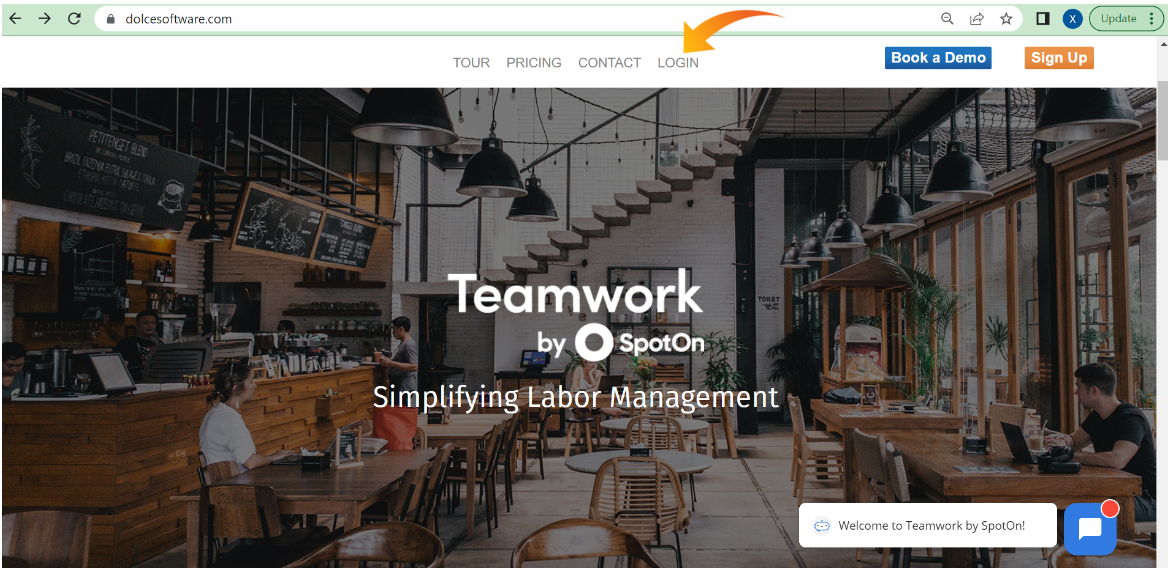
2. Please enter your email address or phone number to find your company(s).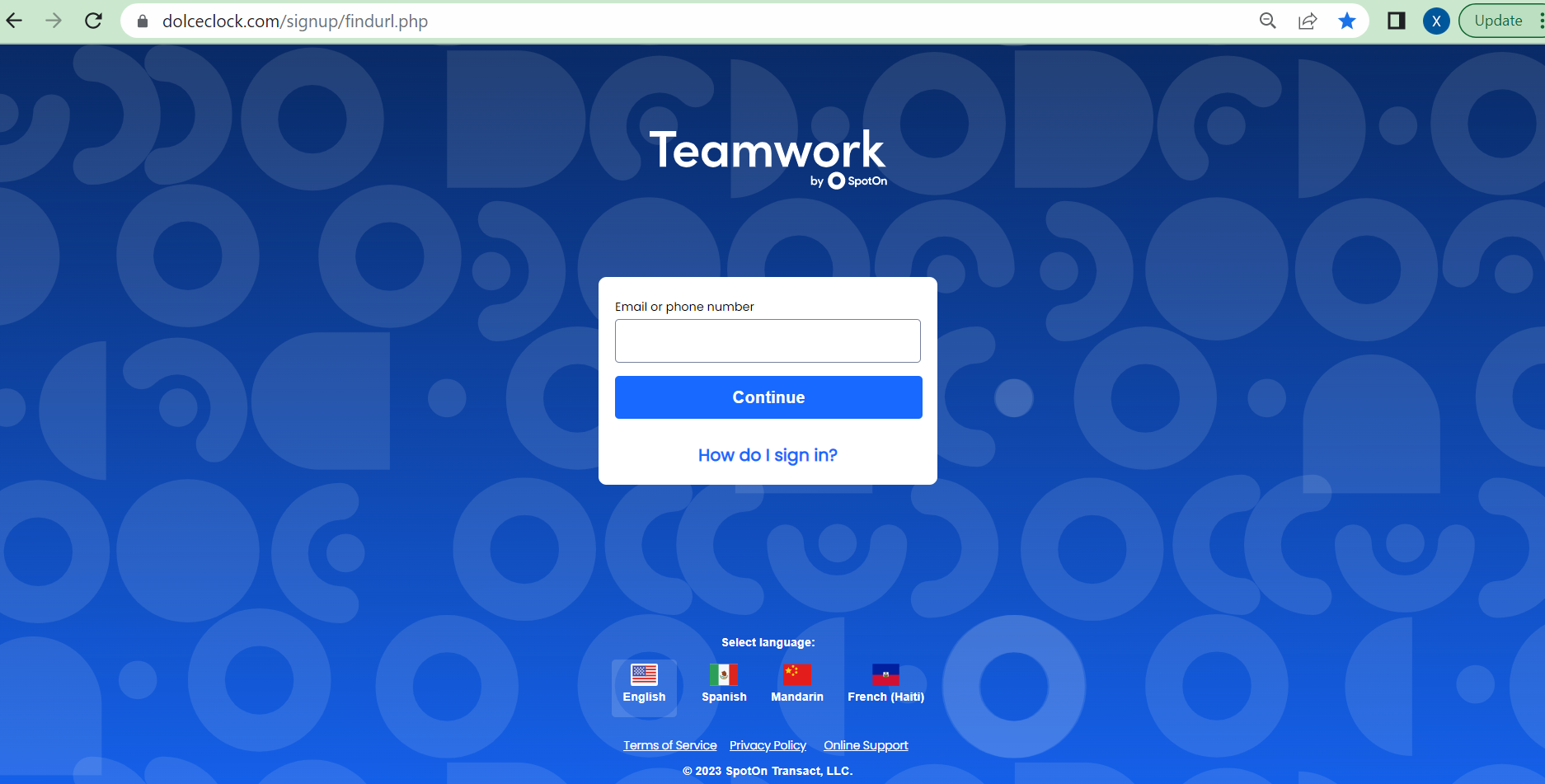
3. From your company's Log-In screen,
First, select your Primary Location tab and then type your username/email and your password to Sign In.
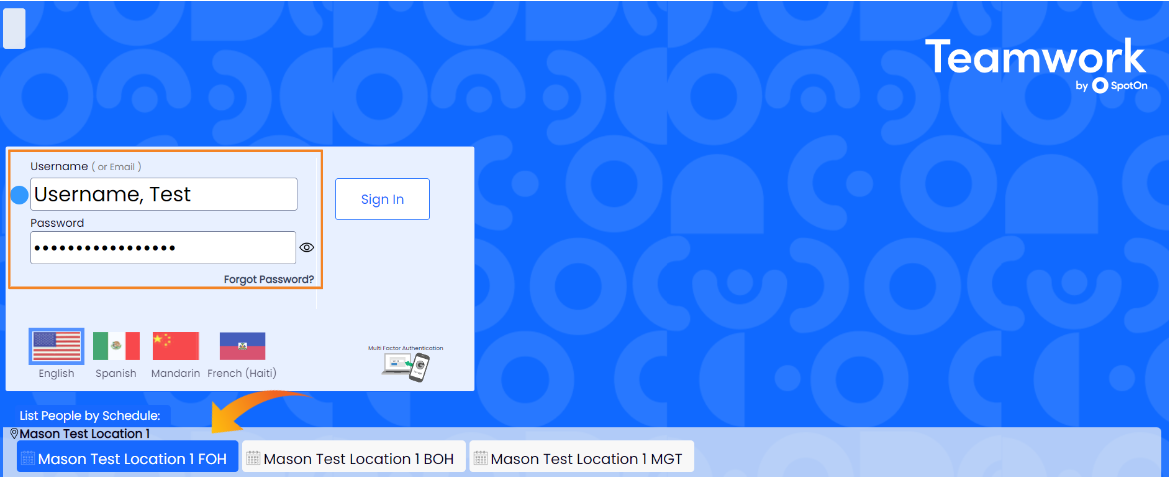
Mobile example:
1. You can download SpotOn Teamwork from App Store or Google Play for free! (iOS and Android are both supported)
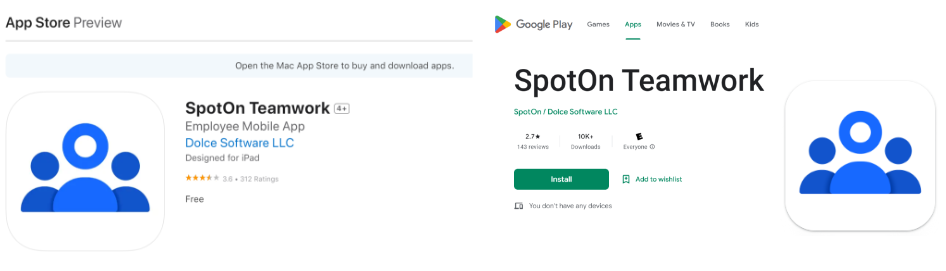
2. Enter your e-mail address or phone number to locate your company.
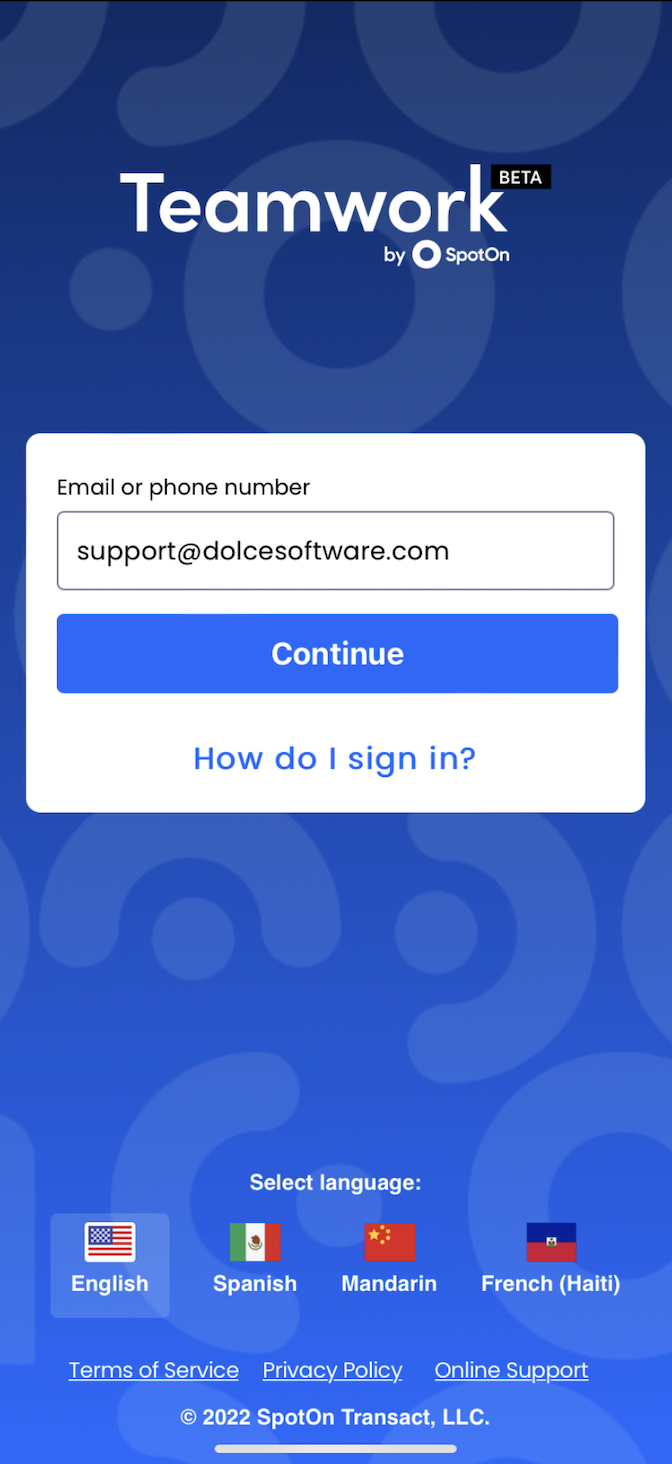
3. Then login with your username and password. Easy!

Note: You can change your language anytime you login.
